Proxy URL
You can query the Startree Proxy using the following URL:A table can be mapped to one broker tenant. Multiple tables can be mapped to the same broker tenant.
A broker can be mapped to multiple tenants.
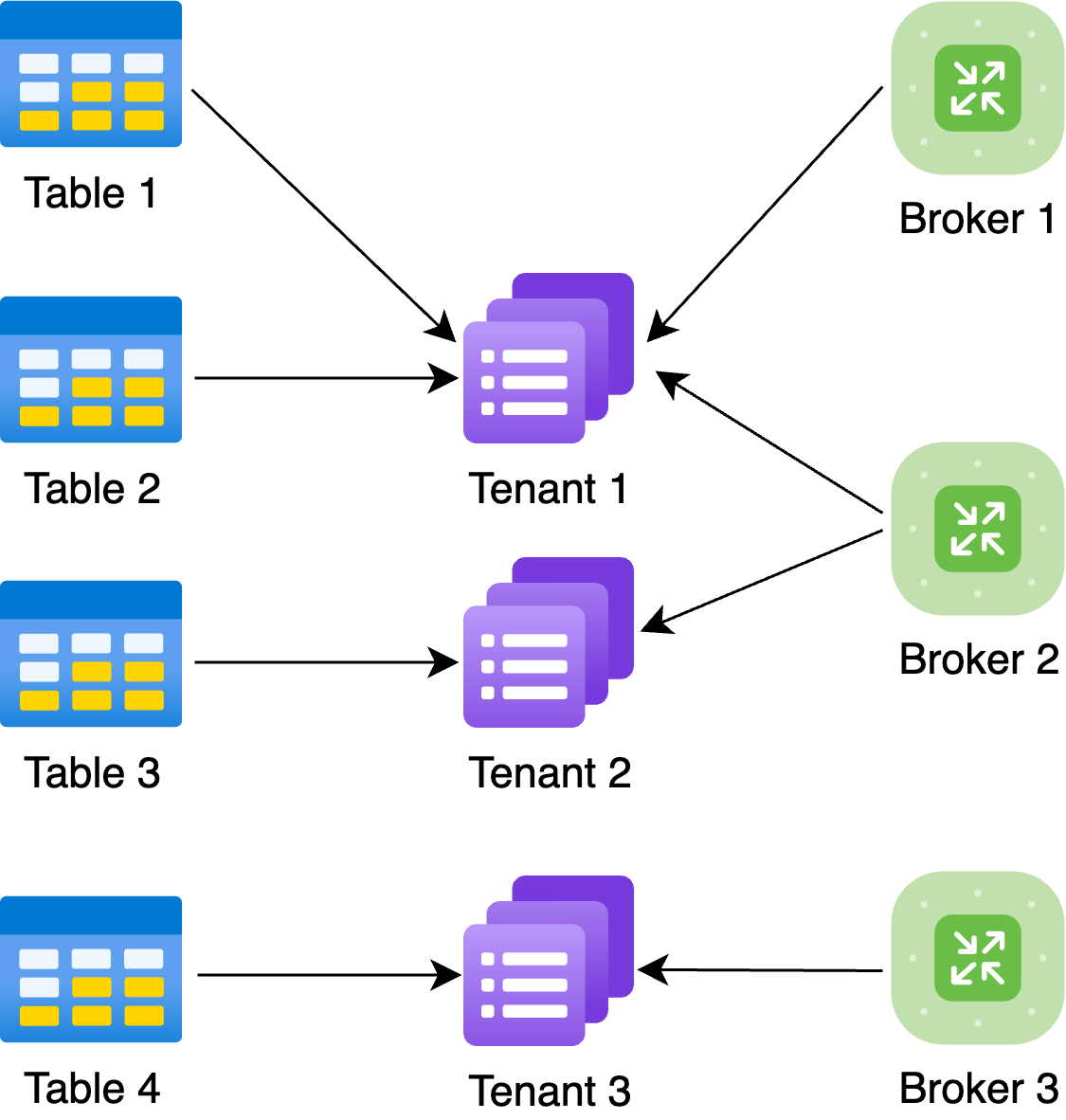
Request Routing
To ensure isolation, a query will be routed to a broker only if the broker can serve all the tables in that query. This means that the broker must be mapped to all tenants for all tables of the query. In the example diagram:- A Table 1 join Table 2 query can be routed to either Broker 1 or Broker 2.
- A Table 1 join Table 3 query can be routed only to Broker 2.
- A Table 1 join Table 4 query cannot be routed. Such a query will fail.
FORWARD TABLE and the value is the table name.
- For multiple tables, add multiple headers with the same
FORWARD TABLEkey and add each table name as a separate value. - If using databases, the table name should be <database> + ”.” + <table name>
- The OFFLINE / REALTIME suffix is not required. Ensure they are mapped to the same tenant.
Example
Testing
To test if the header values are used to route the query rather than the actual SQL query, pass a different table name in the header than what is used in the query. For the table/tenant/broker setup shown in the example diagram, the following query returns an error because it is redirected to Broker 1 or Broker 2 that cannot handle a request for Table 4.Usage Considerations
- In the current version, a single header value is read. This works if a broker is mapped to not more than one tenant. Starting Startree 0.11.0 release, all header values will be read. This will enable a broker to be mapped to multiple tenants. Users can still pass all the table names in the query as part of the headers. This will make the client future-compatible and work in the current version as long as no broker is mapped to more than one tenant.
- Maintain consistency between the table names in the header and the tables used in the query. If they are not consistent, queries can fail because of incorrect routing.

