Overview
Hybrid tables in StarTree Cloud combine the benefits of both real-time and offline ingestion in a single logical table. This powerful configuration allows you to query across both streaming and batch data seamlessly, without having to specify which data source you’re accessing.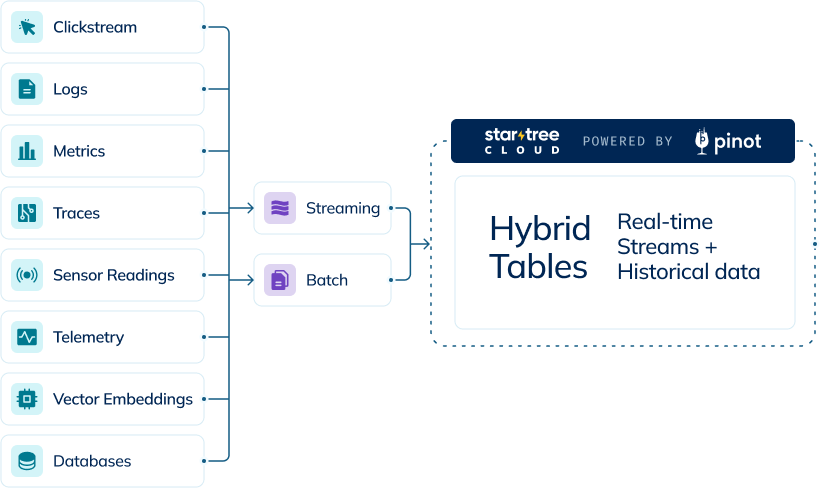
How Hybrid Tables Work
A hybrid table consists of two physical tables that share the same name:- A real-time table ingesting data from streaming sources (e.g., Kafka)
- An offline table containing historical data loaded from batch sources
Key Benefits
- Complete Data View: Access both real-time and historical data through a single table
- Optimized Storage: Keep long-term historical data in offline segments while maintaining a shorter retention for real-time data
- Data Correction: Replace real-time data with corrected/deduplicated offline data as it becomes available
- Seamless Querying: Users query a single table without needing to understand the underlying table types
Common Use Cases
- Daily ETL processes that push cleaned, deduplicated data to offline segments while continuously ingesting real-time data
- Maintaining years of historical data in offline segments while keeping only recent data in real-time segments
- Providing immediate visibility into streaming data while ensuring consistency with batch-processed data
Configuration
Hybrid tables must be configured using Controller APIs. A typical configuration involves:- Creating both real-time and offline table configurations
- Setting appropriate retention periods for each (longer for offline, shorter for real-time)
- Configuring time boundaries to manage query routing
Managed Offline Flow
StarTree Cloud offers a “Managed Offline Flow” that can automatically move data from real-time to offline segments:Hybrid tables configuration requires using Controller APIs as this setup is not yet available through the Data Portal interface. For detailed configuration instructions and examples, refer here

