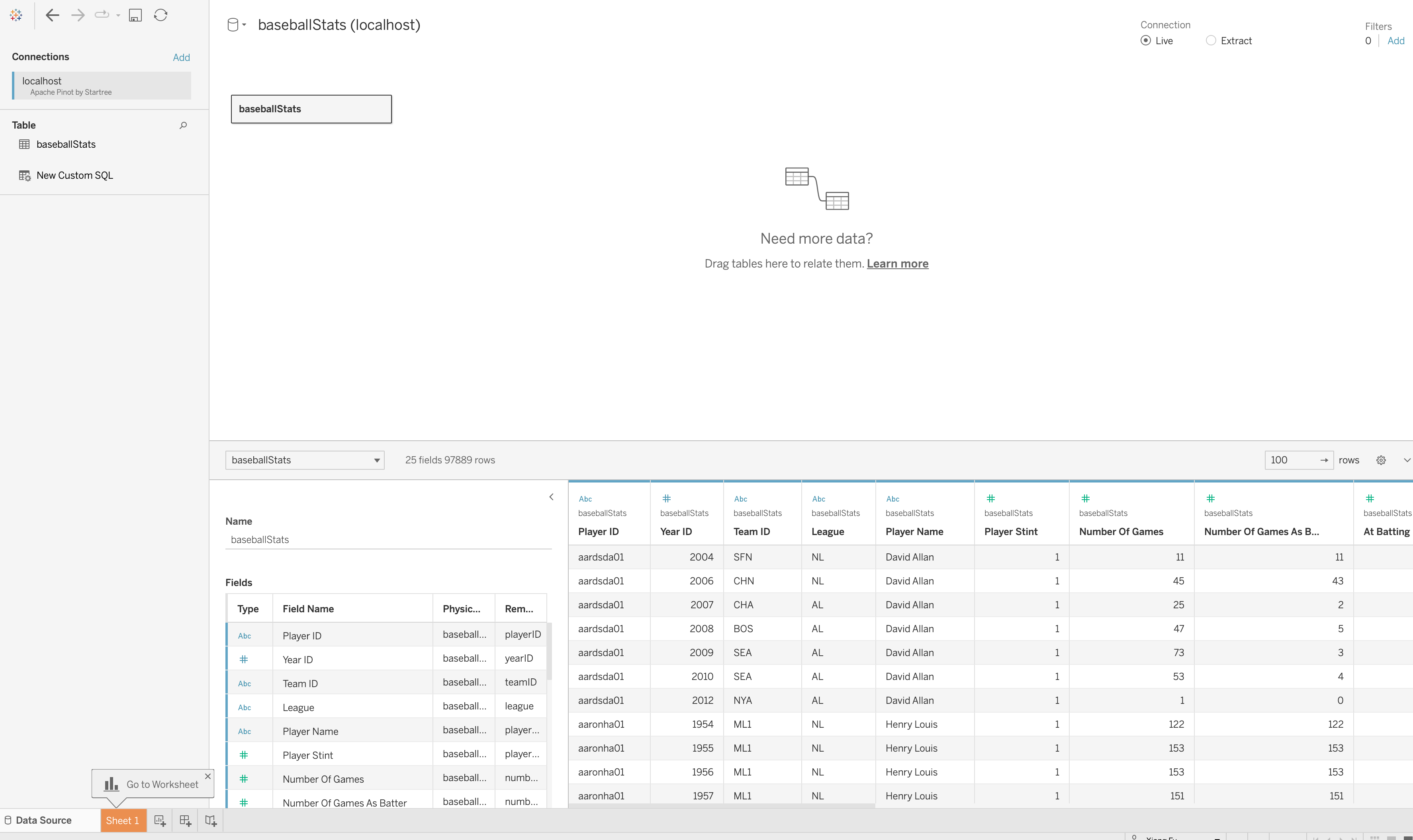Prerequisites
- JDBC driver (JAR file)
- Tableau connector (TACO file)
- An API Token (see Generating an API Token)
Install the Apache Pinot Driver
- Build or download the JDBC driver.
You can build the driver from the source code or you can download one that is already built. In either case, you must use the shaded jar, which will have a filename that includesshaded, as inpinot-jdbc-client-1.0.0-shaded.jar. - Copy the JDBC driver JAR to the Tableau drivers directory.
- On Mac:
~/Library/Tableau/Drivers/ - On Windows:
C:\Program Files\Tableau\Drivers
- On Mac:
- Download the StarTree Tableau Connector TACO file from the Tableau Exchange, and copy it to the connectors directory.
- On Mac:
/Users/[user]/Documents/My Tableau Repository/Connectors - On Windows:
C:\Users\[user]\Documents\My Tableau Repository\Connectors
- On Mac:
You can skip this step if the
Apache Pinot by Startree connector is already installed (see step 2 below).- Launch Tableau.
Connect Tableau to Apache Pinot
- On the left side panel, under the To a Server section, click the More… button.
-
Click on the Apache Pinot by StarTree connector.
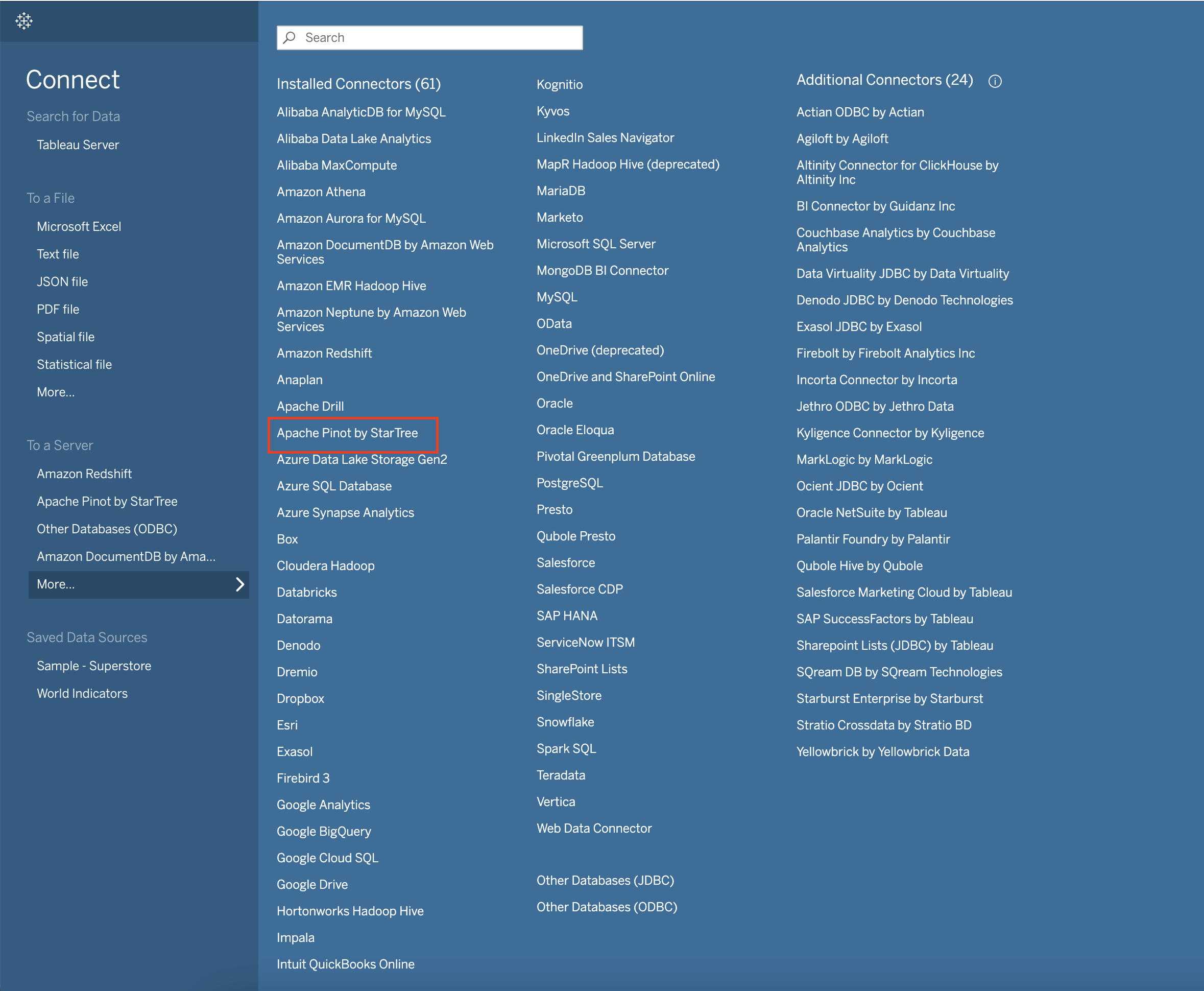
-
Configure the connection to Pinot:
a. Controller Host: Enter the URL to your Pinot cluster, in the form ofpinot.<env-id>.<org-id>.startree.cloud
b. Port: This would typically be9000or443
c. Authentication: Leave this set toNone(we will handle authentication in the ‘Advanced’ tab).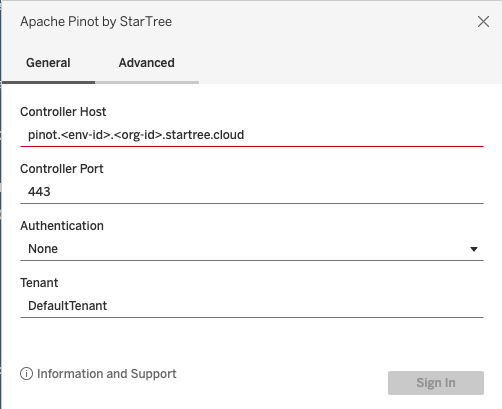
e. Set the Scheme to HTTPS.
f. Enable TLS for Controller and Brokers.
g. Using the API token that you obtained in the prerequisites, enterheaders.Authorization=Bearer <your token>in the Additional Properties text box (e.g.headers.Authorization=Bearer st-N5zM7kPqW8xR3aVb-H1gJ4fD6sA9zX2cC5vB8nL0kM7pQ2wE4rT6).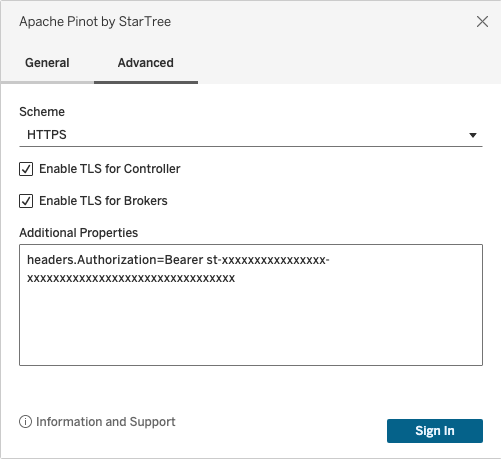
-
Once you are connected, you will be able to see the data from your data source and can begin to query.