Using Swagger
Swagger is exposed by the coordinator at[coordinator_url]/swagger. If you use StarTree ThirdEye or the Helm charts, Swagger is also exposed by the frontend app at [your_thirdeye_url]/swagger.
- Go to
[your_thirdeye_url]/swagger - If your instance uses authentication, click the “Authorize” button and provide a bearer token.
- If your instance use HTTPS, switch HTTP to HTTPS.
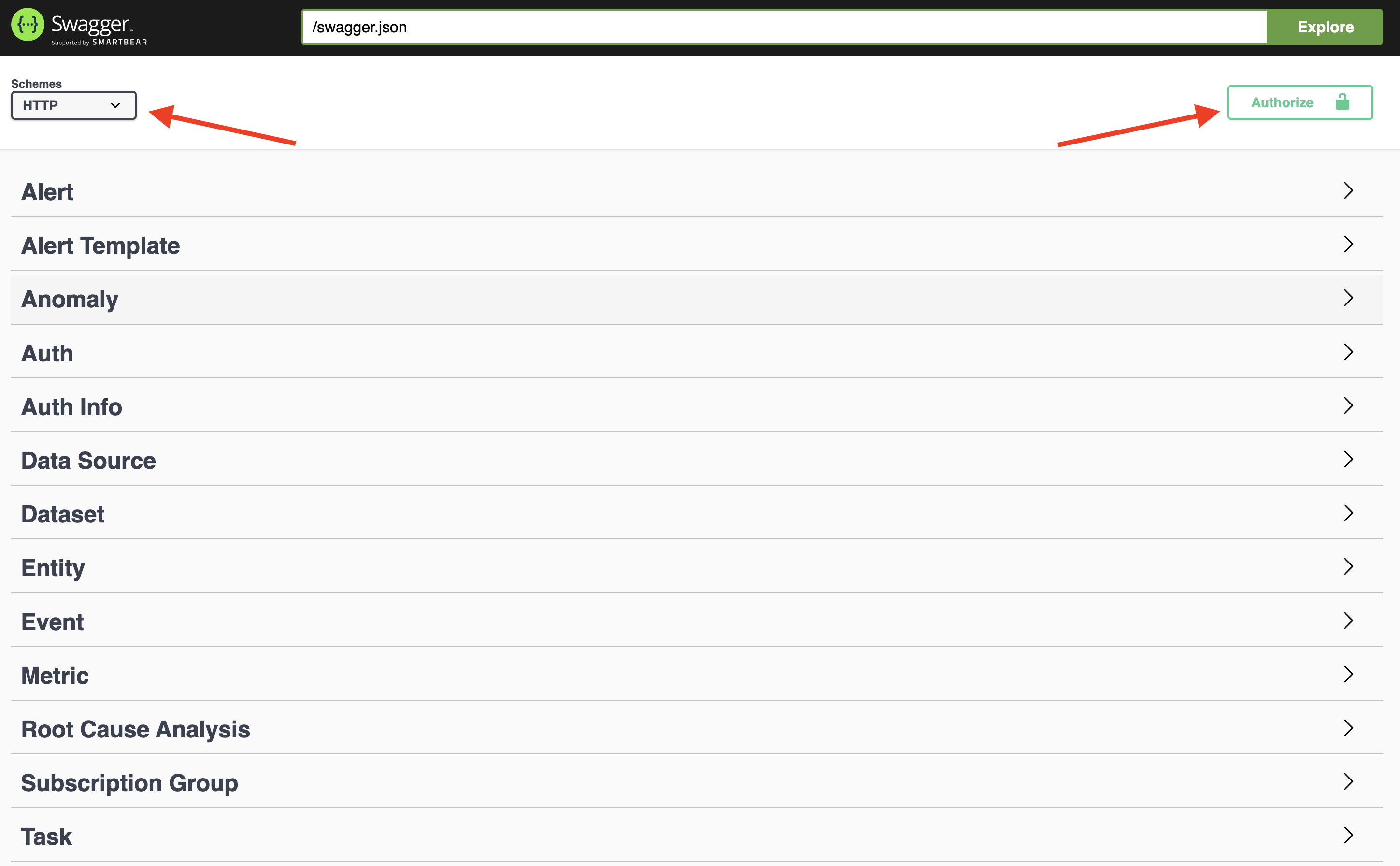
- Try the endpoints.
Obtaining a bearer token
If your instance uses authentication, the frontend passes a bearer token when performing requests. In your browser, in the devtools, you can see the bearer token.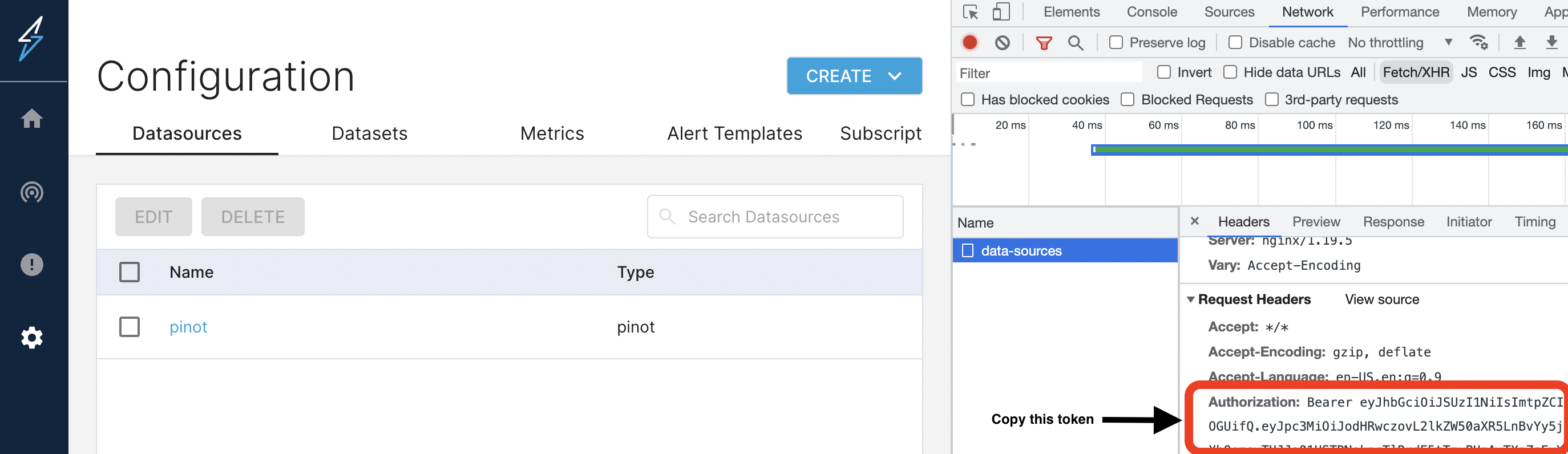
Obtaining a long-lasting token (basic auth token)
StarTree cloud users: To obtain a basic auth token for StarTree ThirdEye, contact StarTree Tech Support, and then complete step 3 below (skipping steps 1-2).Step 1 - Update ThirdEye configuration in the Helm chart
Step 2 - Use the generated basic auth token in requests
To authenticate a request, add theAuthorization header with the token value as the base64 encoded value of username:password prefixed with Basic.
Example:Authorization: Basic YWRtaW46cGFzcw== where YWRtaW46cGFzcw== is the base64 encoded value of admin:pass.
To encode on macOs:
Step 3 - Use the Basic Auth token in Swagger
Copy and paste the tokenYWRtaW46cGFzcw== in the Swagger UI as Basic YWRtaW46cGFzcw==.
