Writing authorization policies
ThirdEye talks to a separate authorization service to determine if a user can access a particular resource. The authorization service matches users and resources to authorization policies in order to make that determination. In most cases, ThirdEye resources can be organized into namespaces. Access control policies are applied to all resources in a particular namespace.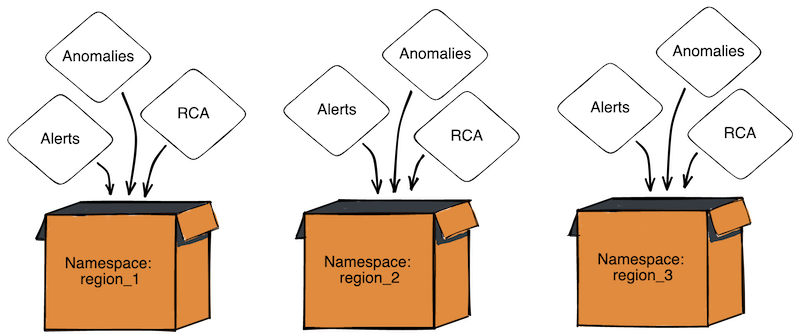
https://MY_ENV.MY_ORG.startree.cloud/auth/swagger-ui/index.html.
Authorization policies have 4 important fields:
policyType- This can be either ALLOW or DENY.namespaceSrn- The namespace that this policy applies to.priority- Policies are sorted in ascending order by priority. Smaller numbers take priority over higher numbers.rule- The rule to match resources and users for this policy. This is where most of the action happens.
Example policies:
StarTree resource names
The StarTree resource names (SRNs), are used to identify who may have access to what. The SRNs contain three relevant fields: resource type, namespace, and resource id. Field values are colon-separated and must match the regex^[a-z0-9-_]+$.
Example SRN for an Alert:
Namespaces
If a resource is not assigned to a namespace, then the namespace isdefault. You can set the resource’s namespace by adding "auth": {"namespace": "my-namespace"} to the resource’s configuration.
Anomalies are automatically assigned to the namespace of the alert or enumeration item that created it. Investigations are automatically assigned to the namespace of the anomaly it’s related to.
Example Alert:
SRN’s for ThirdEye resources
| Thirdeye Resource | SRN Resource Type | Example SRN |
|---|---|---|
| Data Source | thirdeye-data_source | srn:zone:thirdeye-data_source:default:105 |
| Dataset | thirdeye-dataset | srn:zone:thirdeye-dataset:default:114 |
| Alert Template | thirdeye-alert_template | srn:zone:thirdeye-alert_template:default:103 |
| Alert | thirdeye-alert | srn:zone:thirdeye-alert:default:140 |
| Enumeration Item | thirdeye-enumeration_time | srn:zone:thirdeye-enumeration_item:1776 |
| Anomaly | thirdeye-anomaly | srn:zone:thirdeye-anomaly:default:1252 |
| RCA Investigation | thirdeye-rca_investigation | srn:zone:thirdeye-rca_investigation:1343 |
Policy matching
When ThirdEye checks authorization, 3 pieces of information are sent to the authorization service:- Resource SRN
- User SRN
- Action
Policy filtering
First, the auth service searches for all policies in the resource’s namespace and the default namespace. The policies are sorted by ascending priority. Policies in thedefault namespace are ordered first, followed by policies in the resource’s namespace.
For example, if the auth service is checking authorization for resource SRN srn:zone:thirdeye-alert:regional_analysts_uk:140, the policies are ordered like this:
Attribute context
Next, the auth service creates a context map of attributes used in the policy rules. The auth service maps theUser SRN to the attributes sent by the OIDC provider when the user logged
into StarTree cloud. The auth service puts the user attributes, all the fields of the user SRN and resource SRN, and the action into the context map.
Example context map:
Rule matching
Finally, the policy rules are executed within the context. The policy rules use a SQL-like syntax where the columns are the context fields and the values are the context values. The first matching policy is applied. Example rule matching the above context:Namespaces for ThirdEye resources
Most ThirdEye resources allow you to set the namespace in the resource’s configuration, but in some cases the namespace is inherited from a parent resource. Example alert:| Resource | How is the namespace configured? |
|---|---|
| Data source | Namespace can only be set through the API. |
| Dataset | Namespace can only be set through the API. |
| Alert Template | Namespace is set in the UI by editing the config. |
| Alert | Namespace is set in the UI by editing the config. |
| Enumeration Item | Namespace is set in the Alert’s config block that creates the enumeration item. |
| Anomaly | Namespace comes from the Alert or Enumeration Item that created it. If the anomaly was created by an enumeration item without an auth config, then the anomaly is assigned to the Alert’s namespace. Namespace can be overridden through the API. |
| RCA Investigation | When created in the UI or without an auth config, the namespace is assigned to the Anomaly’s namespace. Namespace can be overridden through the API. |
| Other resources | Always in the default namespace. |
- If there is no namespace, then the namespace is
default. - You can check the namespace of a resource by GETing the resource.
Policy enforcement in ThirdEye
How does Thirdeye respond when someone doesn’t have access?
Unauthenticated requests
If a user makes any unauthenticated request, ThirdEye responds with status 401 Unauthorized.Requests for a single entity
If a user requests a single entity but does not have access to that entity, ThirdEye responds with status 403 Forbidden.How does ThirdEye respond to get all requests?
If a user requests a list of resources, such as all alerts, ThirdEye only returns the alerts that the user can access. If the user cannot access any alert, then an empty list is returned.
Specific permissions required for each API request
| Request | Policy action | Notes |
|---|---|---|
| All Resources | ||
GET /api/{resource} | read | Only returns the resources that the user can read. |
GET /api/{resource}/{id} | read | |
GET /api/{resource}/name/{name} | read | |
POST /api/{resource} | write | Resource ID is always 0 when checking write permission for new resources. |
PUT /api/{resource} | write | The user must have write access for the resource’s current state and the new state. |
DELETE /api/{resource}/{id} | write | |
| Alerts | ||
POST /api/alerts/evaluate (existing alert) | read | If the request body contains an alert id, ThirdEye evaluates the alert as it is stored in the database. |
POST /api/alerts/evaluate (new alert) | write | If the request body does not contain an alert id, ThirdEye evaluates the alert in the request body. |
POST /api/alerts/validate | write | |
POST /api/alerts/{id}/reset | write | |
| Anomalies | ||
POST /api/anomalies/{id}/feedback | write |

